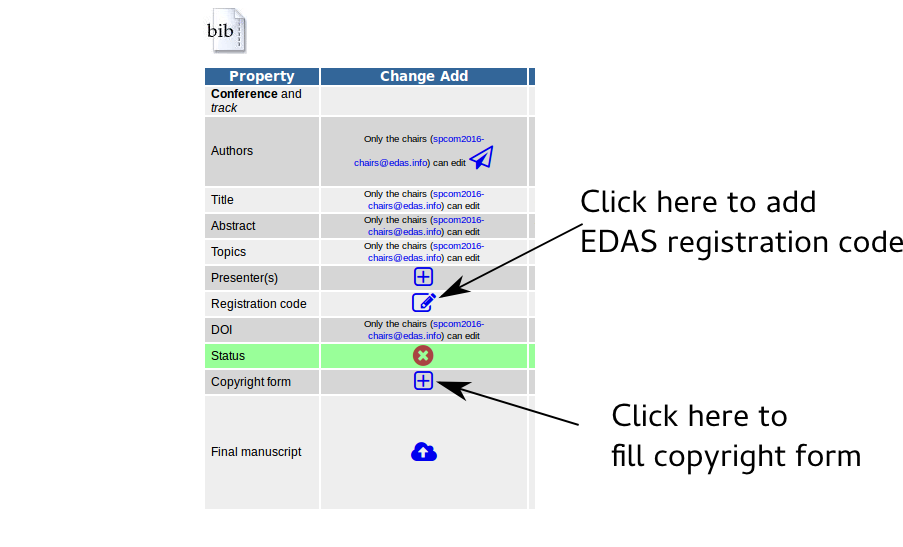Please note that the deadline for uploading the final manuscript is May 9, 2018, 23:59 IST.
At least one author must complete full registration before uploading the final manuscript. See the registration page for details.
Instructions for preparing final manuscript
Please keep the following in mind while preparing your final manuscripts.
-
The manuscript should not exceed FIVE double-column pages, with single line spacing,
main text font size no smaller than 10 points, and at least 3/4 inch margins (about 18 mm).
- The document must not contain any bookmarks or links.
- It should have no content written in the margins. In particular, no header, footer, or page numbers, except for the copyright notice.
- Names and affiliations of all the authors should be included now.
All submissions must take place through the
EDAS paper portal.
The deadline for submission of final camera-ready manuscript is Wednesday, May 9, 2018, 23:59 IST.
This is the final, hard deadline; there will be NO extensions.
Authors are encouraged to use LaTeX to format their manuscripts, using the style file and example below.
Authors using other means to prepare their manuscripts should attempt to adhere to the
style of the example as closely as possible.
To view the style, print out the file 'spcom2018_example.pdf' below.
Paper template (.pdf): spcom2018_example.pdf
Paper template (.tex): spcom2018_example.tex
LaTeX style file: IEEEtran.cls
Authors using Microsoft Word to prepare their manuscript are encouraged to use
standard IEEE conference templates from the following link:
IEEE conference templates.
Instructions for uploading the final manuscript
Please note that the last date for uploading the final manuscript is May 9, 2018.
- Please remember to include the names and affiliations of the authors in the final manuscript.
- The instructions for preparing final manuscript (given in the previous section) must be strictly adhered to while preparing your final manuscript.
- Please make also sure that the abstract stored in EDAS coincides with the abstract of the final manuscript, as this information will be used to produce the abstract and product booklet.
- First, you have to complete your registration. Each paper requires at least one author to register for "full registration". Details can be found on the registration page.
- Registration code. Upon successful online registration, you should receive an E-ticket from Townscript with a 7-digit Booking Id. You will need this identifier, along with the prefix SPCOM#, as the Registration code to upload this manuscript via EDAS, as detailed below (e.g., if the Booking Id you received is 1234567, then your paper's Registration code on EDAS will be SPCOM#1234567).
- The Camera Ready Manuscript must be made IEEE Xplore Compatible by running it through PDF eXpress. Please follow the following steps to generate an IEEE Xplore compatible document/manuscript:
- Add the copyright notice in your manuscript. Click here for instructions.
- Log in at https://www.pdf-express.org/. If you already have a user account, use your registered email id and password. Otherwise, you will need to create a new account.
- Use the Conference ID: 43238X
- Upload the source file for Conversion, and/or PDF for Checking.
- Use the IEEE PDF eXpress web site to generate an IEEE Xplore-compatible PDF. The site contains instructions, resources, helpful hints, and access to technical support.
- After you get an IEEE Xplore-compatible PDF, log in to your EDAS account, and go to the page that lists your paper. Go to the section "Registration code" and add the Registration code formed by prefixing the Booking Id from your registration with "SPCOM#", as detailed above under "Registration code". Make sure that there are no leading or trailing spaces in the code while copying. The same registration code can be used for upto three of your papers. See the image below for details.
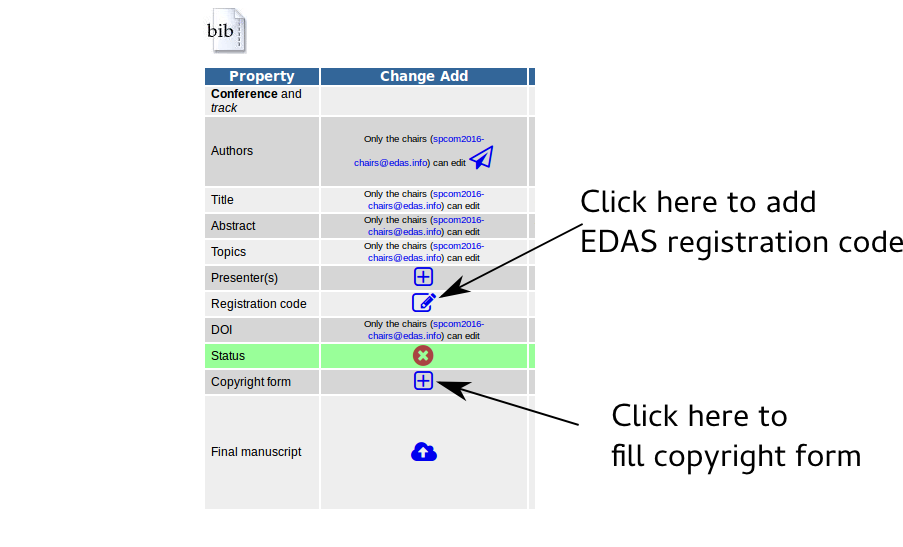
- You now have to fill the copyright form. Go to the section named "Copyright form" and click on the icon. Next, click on "IEEE copyright submission" button. This will lead you to the IEEE copyright website. Follow the procedure listed there to fill the form.
- Once this is done, you can go ahead and upload your final manuscript via EDAS, after ensuring that you are logged in to your account. In your EDAS home page, click on "My papers" and then click on the paper that you have submitted to SPCOM. This will open on a new page, which will now include a link to submit your final (pdfXpress approved) manuscript.
Instructions for adding the copyright notice
IEEE policy requires that prior to publication all authors or their employers must transfer to the IEEE in writing any copyright they
hold for their individual papers.
Copyright and Reprint Permission: Abstracting is permitted with credit to the source. Libraries are permitted to photocopy beyond
the limit of U.S. copyright law for private use of patrons those articles in this volume that carry a code at the bottom of the first page,
provided the per-copy fee indicated in the code is paid through Copyright Clearance Center, 222 Rosewood Drive, Danvers, MA
01923. For reprint or republication permission, email to IEEE Copyrights Manager at pubs-permissions@ieee.org. All rights
reserved. Copyright ©2018 by IEEE.
The appropriate copyright clearance code notice must appear on the bottom of the first page (ONLY) of each manuscript according to the guidelines set forth in the Cataloging/Copyright Instructions for an IEEE Conference Proceeding. For more details, visit
this website.
- For papers in which all authors are employed by the US government, the copyright notice is: U.S. Government work not
protected by U.S. copyright
- For papers in which all authors are employed by a Crown government (UK, Canada, and Australia), the copyright notice is:
978-1-5386-3821-7/18/$31.00 ©2018 Crown
- For papers in which all authors are employed by the European Union, the copyright notice is: 978-1-5386-3821-7/18/$31.00 ©2018 European Union
- For all other papers the copyright notice is: 978-1-5386-3821-7/18/$31.00 ©2018 IEEE
For inscribing the copyright clearance code into your manuscript:
- LaTeX: You may copy and paste the appropriate piece of code from the following list into your source code file in the preamble, i.e, between the "\documentclass" and "\begin{document}" commands in your TeX file.
- For papers in which all authors are employed by the US government:
\IEEEoverridecommandlockouts
\IEEEpubid{\makebox[\columnwidth]{U.S. Government work not protected by U.S. copyright\hfill}
\hspace{\columnsep}\makebox[\columnwidth]{ }}
- For papers in which all authors are employed by a Crown government (UK, Canada, and Australia):
\IEEEoverridecommandlockouts
\IEEEpubid{\makebox[\columnwidth]{978-1-5386-3821-7/18/\$31.00~\copyright~2018~Crown \hfill}
\hspace{\columnsep}\makebox[\columnwidth]{ }}
- For papers in which all authors are employed by the European Union:
\IEEEoverridecommandlockouts
\IEEEpubid{\makebox[\columnwidth]{978-1-5386-3821-7/18/\$31.00~\copyright~2018~European Union \hfill}
\hspace{\columnsep}\makebox[\columnwidth]{ }}
- For all other papers:
\IEEEoverridecommandlockouts
\IEEEpubid{\makebox[\columnwidth]{978-1-5386-3821-7/18/\$31.00~\copyright~2018~IEEE \hfill}
\hspace{\columnsep}\makebox[\columnwidth]{ }}
- MS Word: The appropriate copyright notice must appear left-aligned, at the bottom of the 1st Column of 1st page ONLY, of your manuscript.
Please visit the following URL to learn more about securing copyright transfer.
http://www.ieee.org/web/publications/rights/copyrightmain.html
Back to instructions for uploading final manuscript.