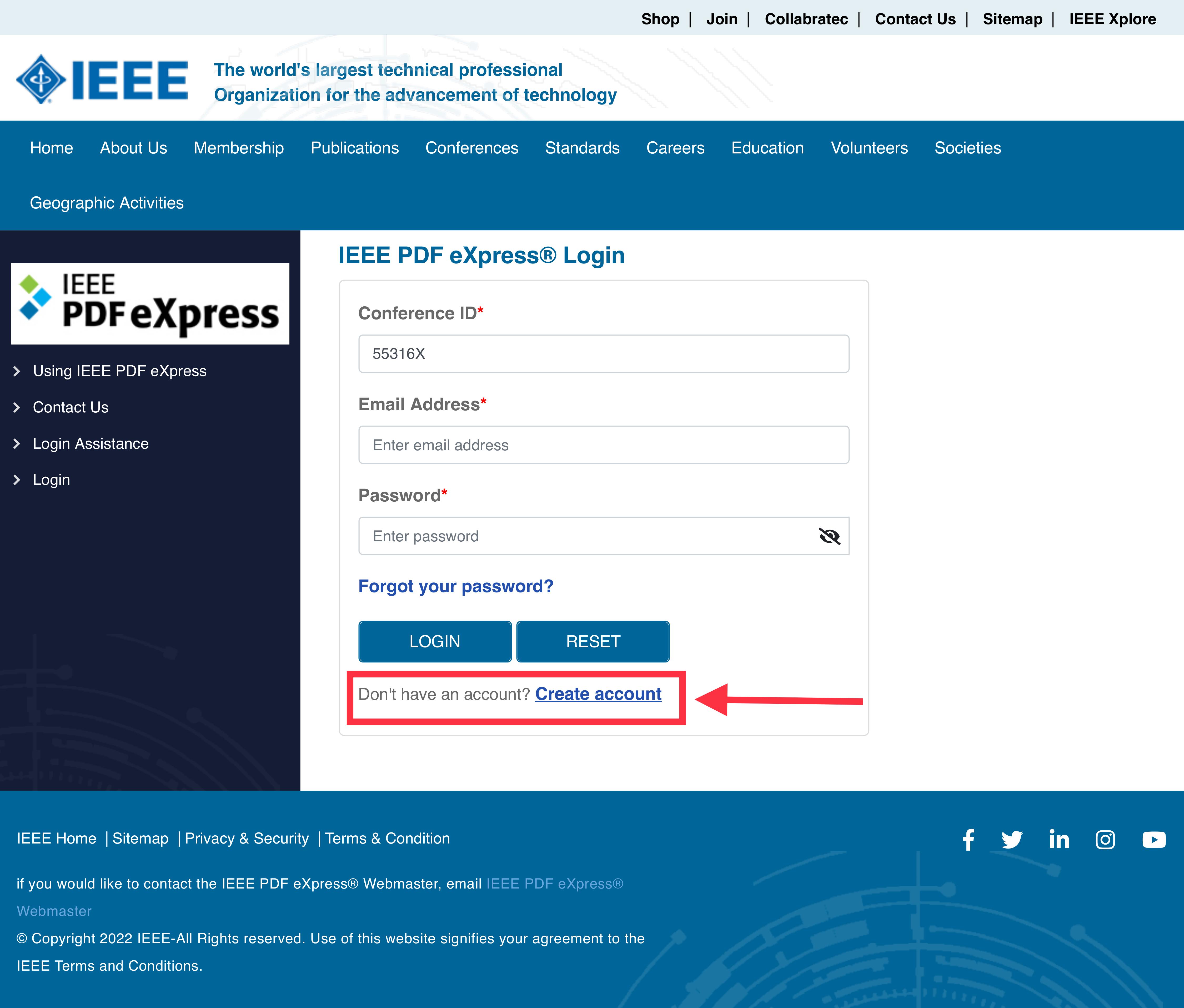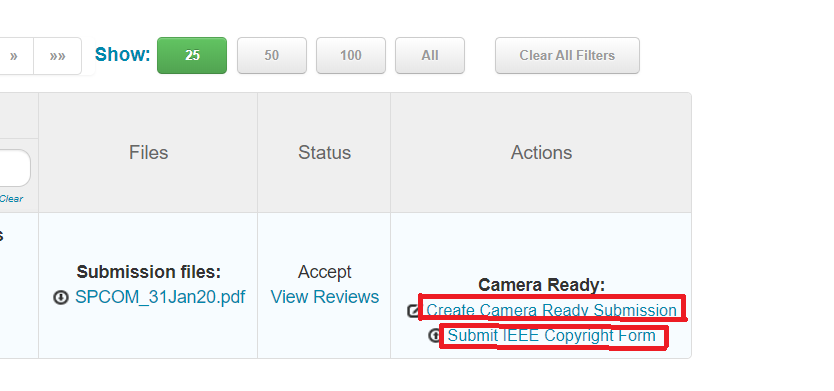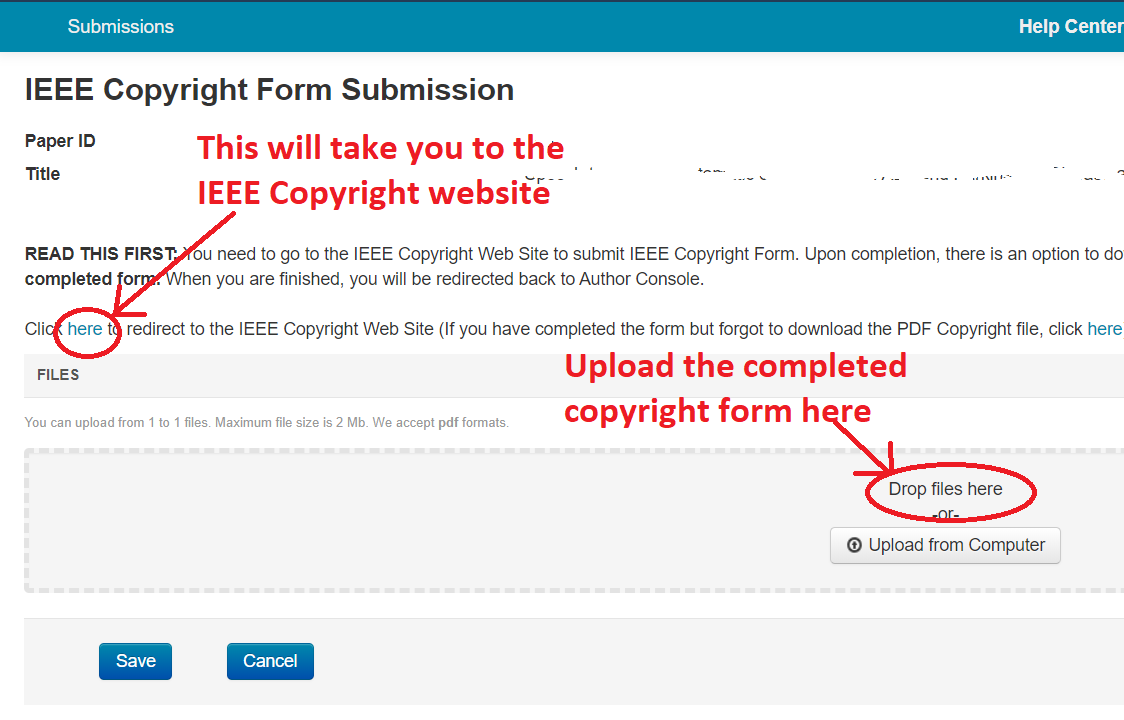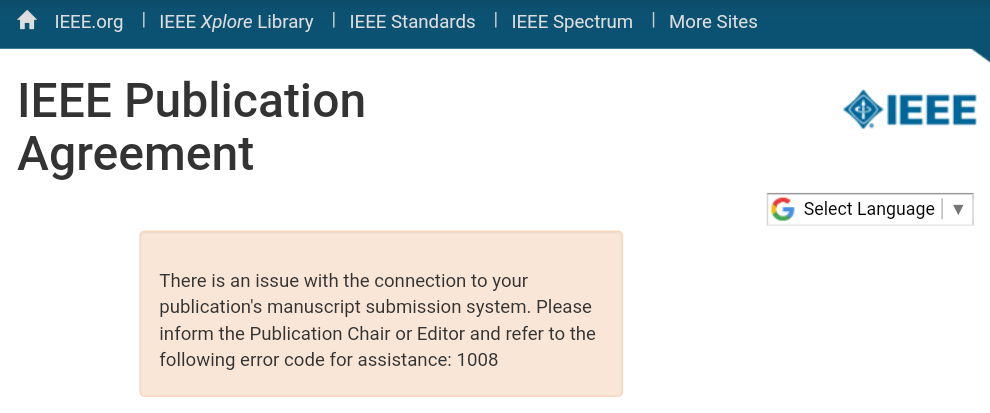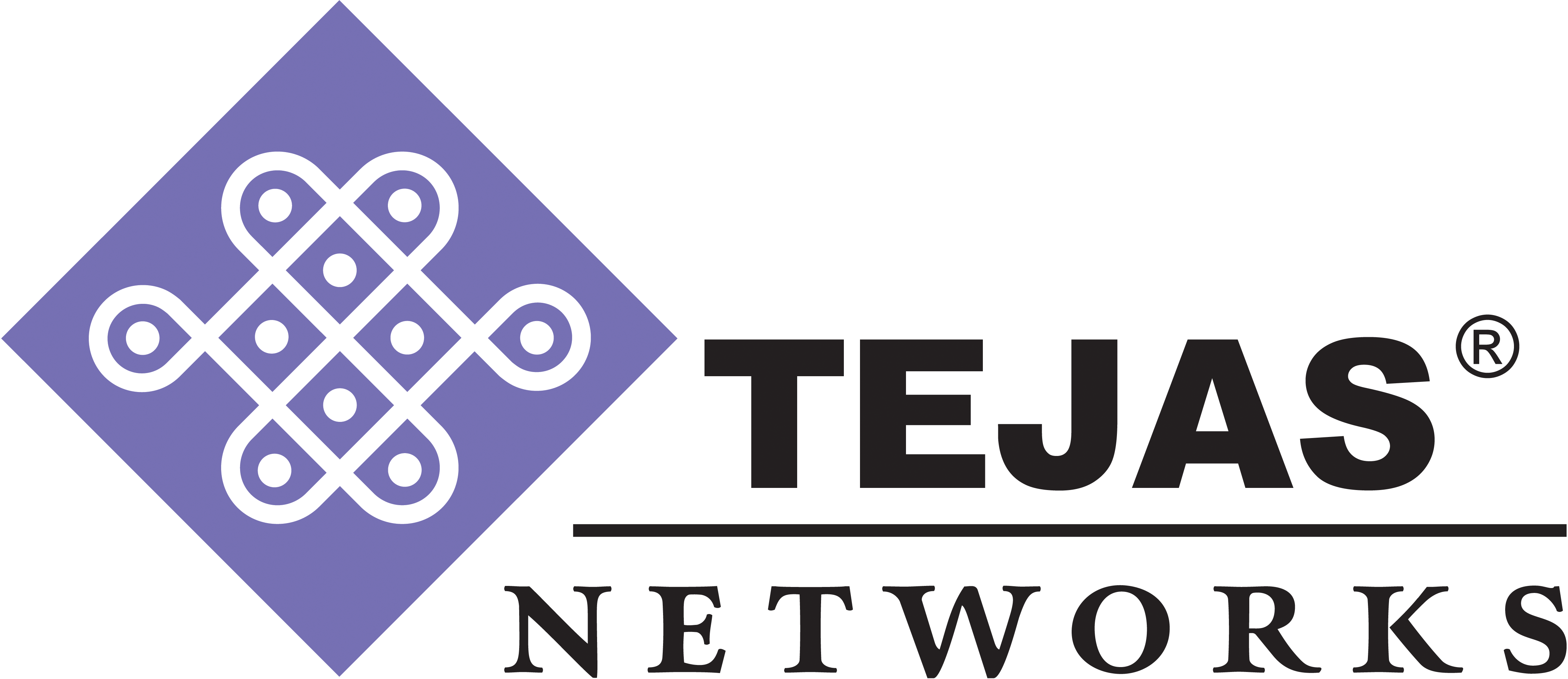-
Registration and camera-ready paper submission portals open: June 8, 2022
-
Deadline for author registration and camera-ready paper submission: June 22, 2022; 23:59
IST.
Each accepted paper must be accompanied by a full registration, and a full registration can cover up to
two papers only. Papers that are not accompanied by a full registration will not be included in the
conference proceedings and will not appear on IEEE Xplore.
Instructions for preparing IEEE Xplore compliant camera-ready
paper
- The camera-ready paper should not exceed FIVE double-column pages (including
references), with single line spacing, main text font size no smaller than 10 points, and at least 3/4
inch margins (about 18 mm).
- Include copyright notice in your camera-ready paper as explained here.
Strictly adhere to the instructions.
- Except for the copyright notice, there should be no content written in the margins, in particular, no
header, footer, or page numbers.
- Names and affiliations of all the authors must be included in the camera-ready paper and must be
identical and in the same order as in the original submission on CMT.
- The abstract in the camera-ready paper and the one uploaded in CMT must be identical. If you have
revised the abstract in your paper, please update the one in CMT. The abstract uploaded on CMT will be
the one used to produce the Book of Abstracts.
- Log in to the IEEE PDF eXpress website at https://www.pdf-express.org/. If you do
not already have a user account, you will need to create a new one. SPCOM 2022 conference ID is
55316X.
- Upload your source file for conversion and/or PDF for checking. The PDF eXpress site contains
instructions, resources, hints, and access to technical support to help you generate an IEEE Xplore
compatible PDF.
Authors are encouraged to use LaTeX to format their camera-ready papers, using the style file and
following the example given below. Authors using Microsoft Word are encouraged to use standard IEEE
conference templates from the following link: IEEE conference
templates. Authors using other means to prepare their manuscripts should adhere to the style
shown in the example (spcom2022_example.pdf) as closely as possible.
Paper templates: spcom2022_example.pdf, spcom2022_example.tex
LaTeX style file: IEEEtran.cls
Instructions for adding the copyright notification
IEEE requires all authors or their employers who intend to publish in the IEEE Xplore Digital Library to
provide a transfer of the copyright.
Copyright and Reprint Permission: Abstracting is permitted with credit to the source. Libraries are
permitted to photocopy beyond the limit of U.S. copyright law for private use of patrons those articles in
this volume that carry a code at the bottom of the first page, provided the per-copy fee indicated in the
code is paid through Copyright Clearance Center, 222 Rosewood Drive, Danvers, MA 01923. For reprint or
republication permission, email to IEEE Copyrights Manager at pubs-permissions@ieee.org. All rights reserved. Copyright
©2022 by IEEE.
The appropriate copyright clearance code notice is to appear on the bottom of the first page of each
paper according to the guidelines set forth in the Cataloging/Copyright Instructions for an IEEE
Conference Proceeding. Detailed instructions can be found at: https://www.ieee.org/publications/rights/index.html
- For papers in which all authors are employed by the US government, the copyright notice is: U.S.
Government work not protected by U.S. copyright
- For papers in which all authors are employed by a Crown government (UK, Canada, and Australia), the
copyright notice is: 978-1-7281-8895-9/20/$31.00 ©2022 Crown
- For papers in which all authors are employed by the European Union, the copyright notice is:
978-1-7281-8895-9/20/$31.00 ©2022 European Union
- For all other papers the copyright notice is: 978-1-7281-8895-9/20/$31.00 ©2022 IEEE
For inscribing the copyright clearance code into your manuscript:
- LaTeX: You may copy and paste the appropriate piece of code from the following list
into your source code file in the preamble, i.e, between the "\documentclass" and "\begin{document}"
commands in your TeX file.
- For papers in which all authors are employed by the US government:
\IEEEoverridecommandlockouts
\IEEEpubid{\makebox[\columnwidth]{U.S.
Government work not protected by U.S. copyright\hfill}
\hspace{\columnsep}\makebox[\columnwidth]{
}}
- For papers in which all authors are employed by a Crown government (UK, Canada, and Australia):
\IEEEoverridecommandlockouts
\IEEEpubid{\makebox[\columnwidth]{978-1-7281-8895-9/20/\$31.00~\copyright~2022~Crown
\hfill}
\hspace{\columnsep}\makebox[\columnwidth]{
}}
- For papers in which all authors are employed by the European Union:
\IEEEoverridecommandlockouts
\IEEEpubid{\makebox[\columnwidth]{978-1-7281-8895-9/20/\$31.00~\copyright~2022~European
Union \hfill}
\hspace{\columnsep}\makebox[\columnwidth]{
}}
- For all other papers:
\IEEEoverridecommandlockouts
\IEEEpubid{\makebox[\columnwidth]{978-1-7281-8895-9/20/\$31.00~\copyright~2022~IEEE
\hfill}
\hspace{\columnsep}\makebox[\columnwidth]{
}}
- MS Word: The appropriate copyright notice must appear left-aligned, at the bottom of
the 1st Column of 1st page ONLY, of your manuscript.
Step-by-step procedure for submitting the camera-ready paper
Troubleshooting
(Courtesy IEEE IPR office)
In case you encounter the following error message while trying to transfer the e-Copyright Form (eCF) to
IEEE, it could be because your submission system is behind a firewall. Disable the firewall and try again.
If it works, then please set the firewall to pass the information to the eCF system.
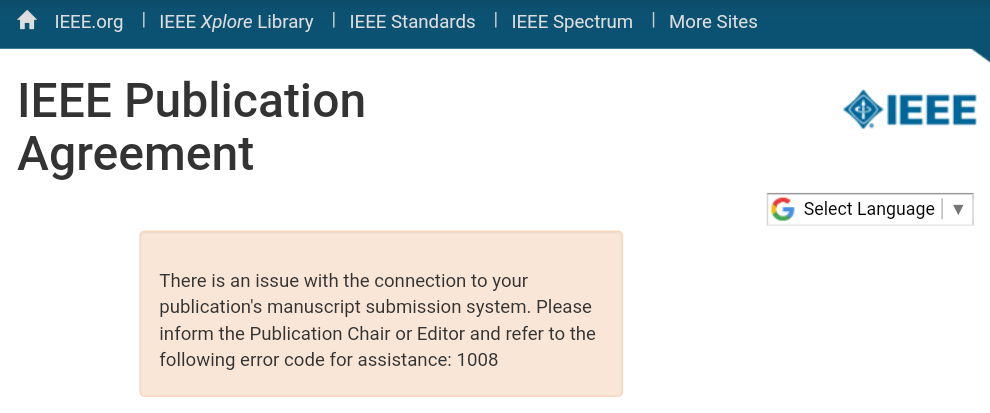
If you face any issues despite following the instructions given above, please send an email to:
prathosh@iisc.ac.in
If you do not comply with the instructions given above, your paper will not be included in the conference
proceedings.